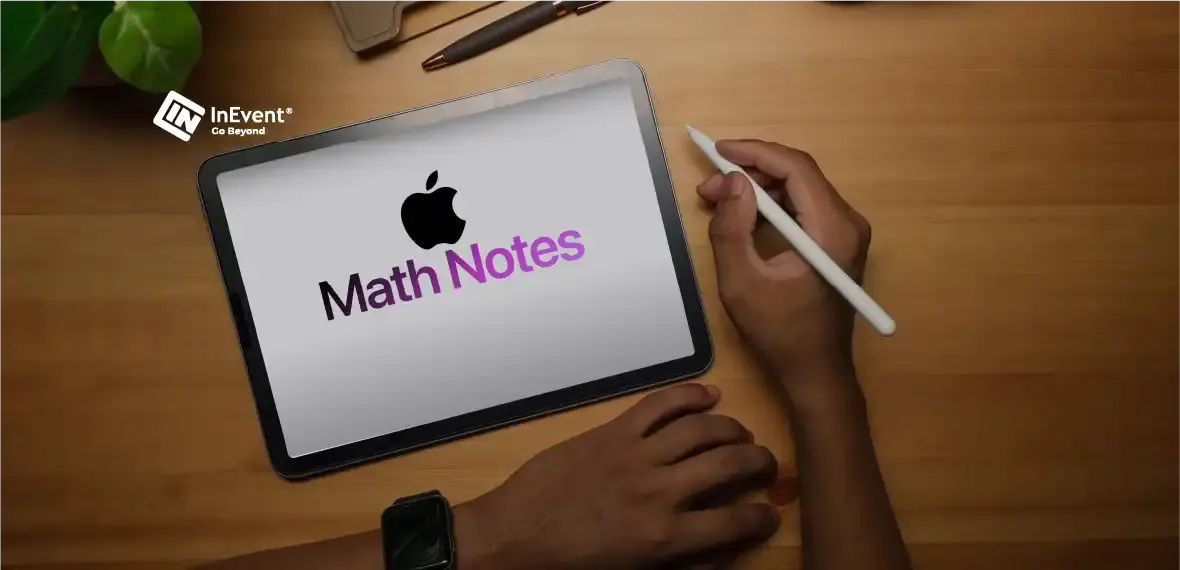Posted on June 14, 2024
Numbers—everywhere. Budgets, attendee capacity, logistics—event planning is a constant dance with figures. As event professionals, we juggle spreadsheets, calculators, and endless scribbles on notepads, all in the quest for flawless execution. Thankfully, the age of relying solely on pen-and-paper calculations is fading. The rise of mobile apps for event organizations is empowering planners to work smarter, not harder.
But what if there was an app specifically designed to take the math out of the event planning equation (pun intended)? Apple might have the right solution with one of their latest releases – “Math Notes.” Don’t let the name fool you – this isn’t just for students. Keep reading to discover how Apple Math Notes can transform your event planning experience from number-crunching chaos to an enjoyable and successful experience.
What is the Apple Math Notes?
Since its first release in 2010, the iPad did not have a built-in calculator app until the launch of the Math Notes app at their Worldwide Developer Conference 2024.
Apple Math Notes is a built-in app on iPads that allows you to write math problems with the Apple Pencil and solve them for you. It can also recognize variables and graph equations, making it a powerful tool for students and professionals alike.
You can write math problems on the screen with your Apple Pencil, and Math Notes will automatically convert them into digital text. This makes it easy to create notes and equations without having to type them out. Math Notes goes beyond just recognizing handwriting. It also boasts powerful equation-solving capabilities. Once you’ve written or imported a math problem, you can tap on it to see if Math Notes can solve it for you. This is a fantastic tool for checking your work, learning new problem-solving techniques, or tackling complex calculations on the go.
Math Notes can also graph equations for you. This can be a helpful way to visualize the solutions to equations and to understand how different variables affect the outcome.
How do you find the app? Once you have upgraded to iOS18 or iPadOS18, Math Notes will automatically be accessible in the Notes app in the new Math Notes folder.
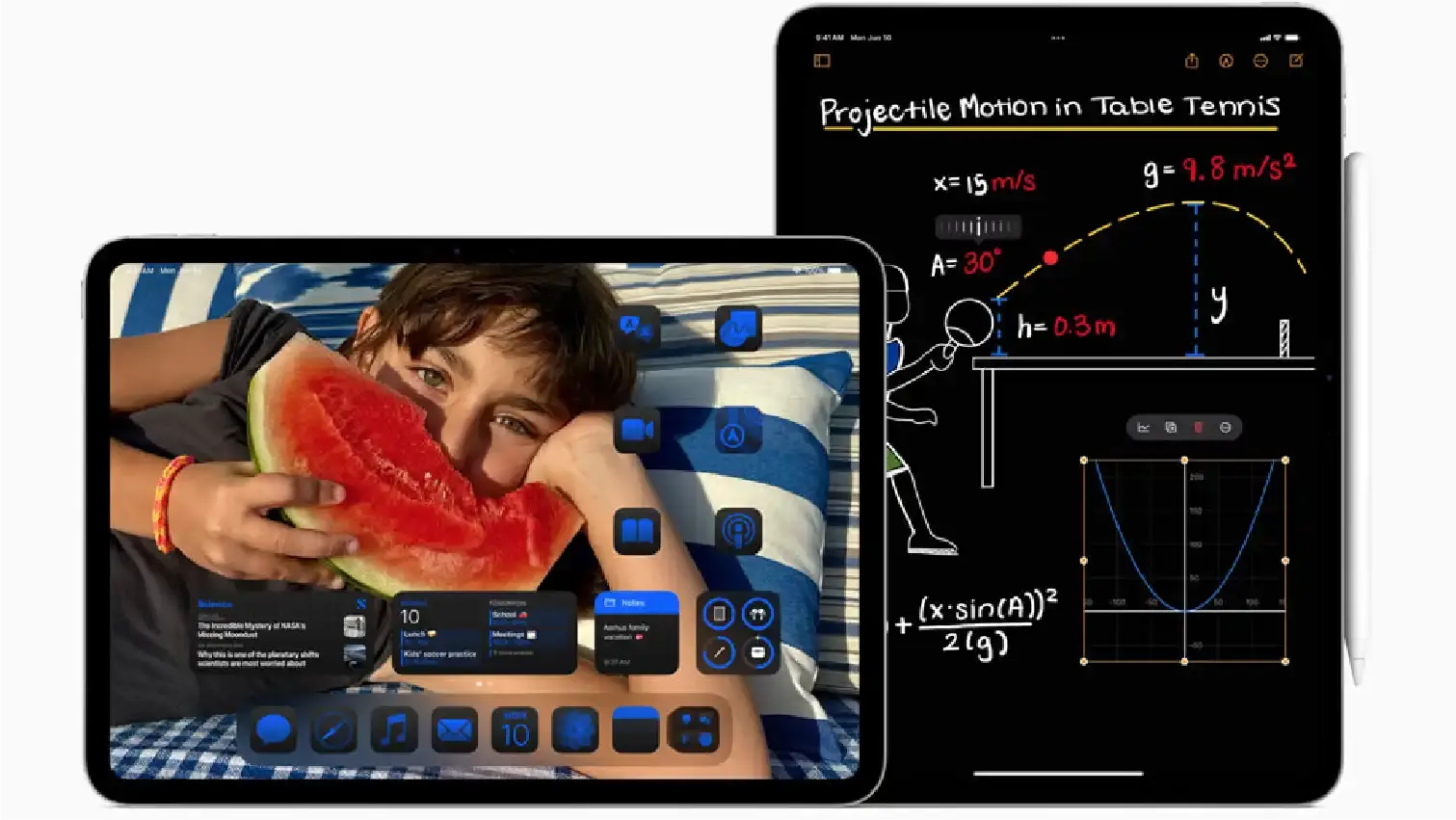
Source: Apple
How Can Event Professionals Use Apple Math Notes?
1. Budget Planning and Tracking:
Math Notes goes beyond basic calculations and assists you with event budgeting. Its built-in calculator is perfect for on-the-go expense tracking. Let’s say you’re planning a conference with tiered pricing and need to calculate potential revenue based on different attendance scenarios. Write the formulas (e.g., tickets sold * price per tier) and get instant answers. This not only saves time but also ensures accuracy, keeping your budget on track.
With the handwriting recognition feature, Math Notes allows you to jot down budget details and brainstorm spending ideas directly on your iPad. Need to add a vendor or revise costs? Simply write it in – Math Notes instantly converts your notes into digital text, keeping everything organized and legible. You can create folders within Math Notes to organize budget details by event or project phase and access them easily.
2. Capacity Management and Venue Layouts:
With Math Notes, you can quickly determine the potential capacity of your event. Imagine you’re scouting a venue for a conference; you can simply measure the venue’s dimensions (length and width) and jot down the numbers. Add the values and multiply – Math Notes will instantly display the square footage. Now, research the recommended square footage per attendee for your event type (e.g., conferences typically require 15-20 sq ft per person). Divide the venue’s square footage by the recommended area per attendee, and voila. Math Notes helps you calculate your event’s safe and comfortable capacity estimate.
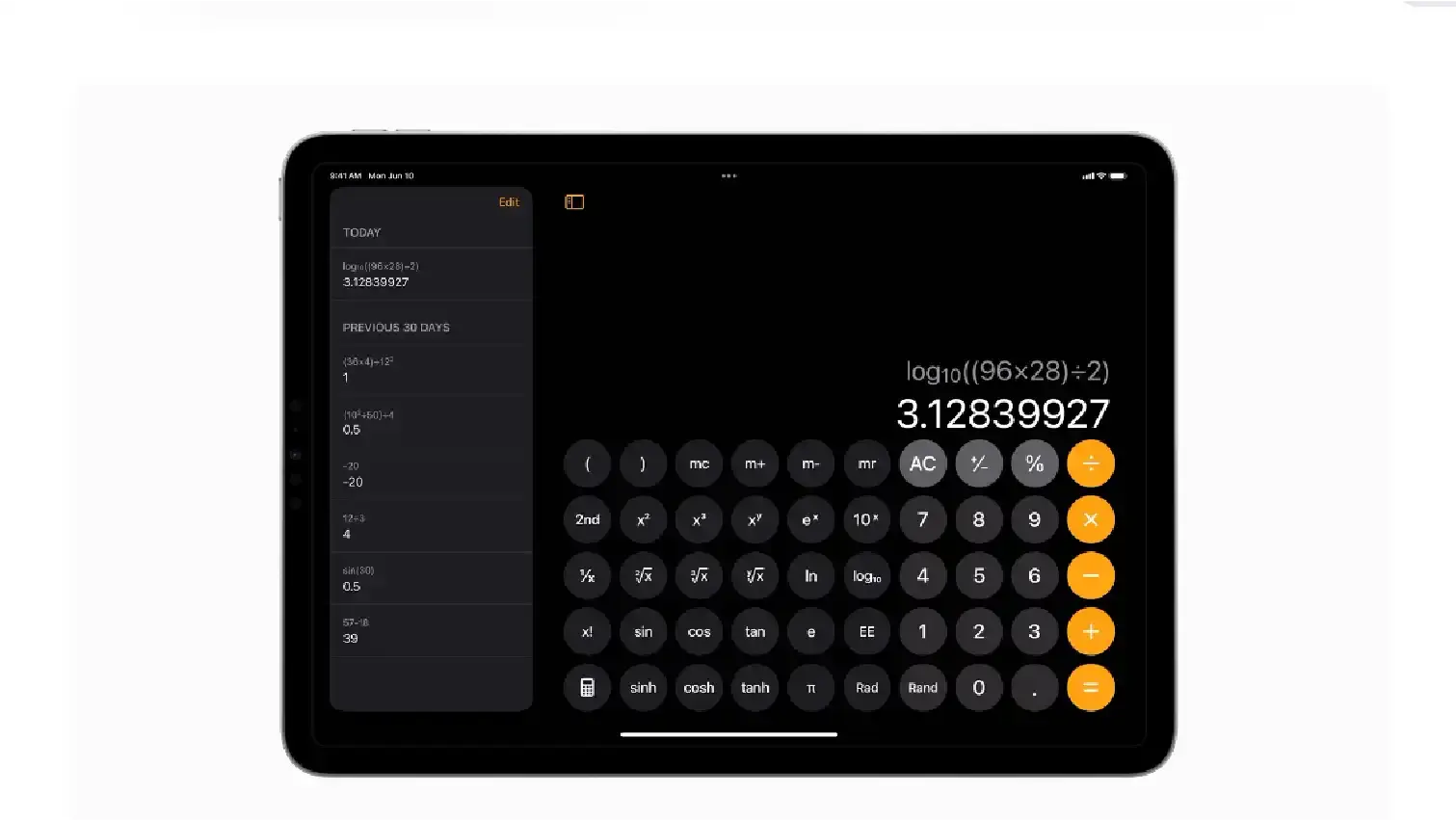
Source: Apple
Venue layouts can be tricky, but you can also visualize the seating arrangement. Math Notes isn’t just about numbers. You can use it to create basic sketches and diagrams of your venue layout. Use your Apple Pencil to draw the outline of the venue and then add circles or squares to represent tables or chairs. Need to adjust the layout? No problem. Simply edit your drawing with ease.
You can also import a blueprint or floor plan of the venue directly into your Math Notes sketch. This way, you get a pre-existing base to work with, and you can easily add your annotations and plans on top.
- Vendor Quotes and Comparisons:
Math Notes allows you to record vendor quotes directly on your iPad. Use your Apple Pencil to write down key details of each quote, including pricing, services offered, and any additional notes you have during conversations. The handwriting recognition feature will convert your notes to digital text, making them easily searchable and editable later.
Vendor quotes often require additional calculations. For example, a caterer might offer a base price per person but charge additional for specific menu items. Math Notes lets you write down these details and calculations directly alongside the quote. You can determine the total cost with your desired menu selections, consolidate all relevant information, and simplify side-by-side comparisons.
Some vendors might send you detailed quotes in PDF format. Math Notes allows you to attach these PDFs directly to your note containing the handwritten summary. This way, you have both the concise overview and the complete document readily accessible for reference.
Beyond the Numbers: Additional Benefits for Event Professionals
While Apple Math Notes can’t replace all your math skills, it certainly makes doing calculations easier and simplifies the organization of projects. Here are some other ways Math Notes can assist you during the event planning stage:
Collaboration Made Easy:
- Real-Time Teamwork via iCloud: Planning an event is rarely a one-person show. Math Notes shines when it comes to collaboration. Use iCloud to share your Math Notes documents with team members. This allows everyone to access the latest budget calculations, venue layouts, and vendor comparisons in real-time. Imagine brainstorming pricing strategies with your team – jot down ideas and calculations in Notes, and everyone can see the updates instantly, fostering a more efficient and collaborative workflow.
Organization at Your Fingertips:
- Categorize with Folders: Don’t let your notes become a jumbled mess. Math Notes allows you to create folders to categorize your notes by event, project phase, or any other relevant criteria. This keeps all information for a specific event organized and easily accessible. Need to revisit budget details from a previous conference? Simply navigate to the dedicated folder within Notes, and you’ll have everything at your fingertips (e.g., “Budget Planning – Client A,” “Venue Selection – Conference 2024”).

Integration for a Seamless Workflow:
- Import Data for Deeper Analysis: Math Notes plays well with others. You can import data from other apps, like spreadsheets containing detailed budget breakdowns, directly into your Math Notes document. This allows you to make use of Math Notes’ equation-solving and graphing capabilities to analyze complex data sets and gain deeper insights into your event finances, budget, and supplier management.
Conclusion: A Math-free Event Planning Experience?
Let’s be honest, Apple Math Notes probably won’t solve every math problem you throw at it during event planning. But listen up – it can be a serious event planning assistant when it comes to making calculations faster and keeping yourself organized. From budgeting and figuring out how many people fit in a venue to sketching out layouts and comparing vendor quotes, Math Notes has a bunch of cool features hiding right there in your iPad. So, drop the paper and pen and give this app a try. It might just change the way you plan events.
Event professionals, we want to hear from you. What do you think about Apple Math Notes? It’s on iPadOS18 now and coming soon to iOS18.
Our team of experts is also working on a super helpful budget calculator app made by our events planning experts—stay tuned for that; it’s coming out soon, too.
Do you need help with event planning, budgeting, speaker management, or registration for your next event? Let’s give you a personalized consultation and show you how InEvent’s all-in-one solution can help.